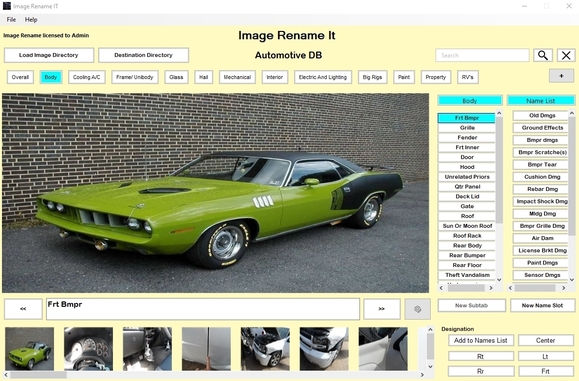Image Rename It V 2.0 Is Here
"Image Rename It" V 2.0 Is Now Available For Download.
Video Intro HERE Explains The Overview
In addition To This Brief Overview of Version 1.0
“Image Rename It” WHAT IS IT? IRI is a user configurable program that uses a database of names that are then used to rename digital images on a regular basis in just two clicks. It is for people like insurance claims appraisers, scene investigations, body shops, real estate sales and others that take a lot of pictures and have a need or requirement to change the camera’s added name on a regular basis using the stored and configurable on the fly, database names to a name that better suites the image with a description. If you have a need to constantly rename your images using the same set of names then this program can benefit you well. Images having names on them show the next viewer a lot more about why that image was taken and what the person taking the images was trying to show or convey in taking the image. This program is user customizable to fit a lot of different types of image renaming needs.
V2.0 Has Added New Features Which Include:
1. The ability To Search For Images that may have been missed during the renaming session. The search will sort and show all the images that still have the camera name on them in the source folder and be sorted to the beginning or the left side of the lower thumbnail window for quick and easy spotting any images that were missed. Doing a search allows you to see in an instant that you have in fact renamed all your images. If your camera names your images as IMG.xxx or SAM_xxx or whatever your camera places on its images then typing IMG or whatever, in the search window will show all images that are still unnamed. If all images are renamed the program will tell you the search term used was not found.
This feature avoids the user from having to look at the camera folder of images and try to compare the images to the destination folder. If there are dozens of images in the source folder that comparison can take time to compare the image count between folders. so this is a great feature for finding all images that may or may not have been renamed right from within the program. Its an instant check to see if you missed any images during renaming.
2. Ability To Add A Date And Time Stamp on the lower section of each image. This is a user selectable option in the new settings menu so you can turn this feature on and off as desired. This will print right on the image itself so there is always a record of the date stamp on the image to be easily seen. NOTE: Copying images from one folder or computer to another changes the image date and time of creation and modification, so having this stamp placed on the image will always show a record of the date and time the image was taken by the camera. IE: The inspection date, no matter how many times the images is copied to another computer or folder.
3. Ability To Place A Name Stamp on the lower section of each image. This is also a user selectable option in settings so you can turn this on and off as desired. This will print right on the image itself so there is always a record of the name stamp on the image to be easily seen. The naming will be the selected names you applied to the image as you are renaming them in the IRI program.
4. Plus Enhanced Sorting Fix so the images load in the date and time sort order based on the date modified and or date and time the image was created by the cameras image date. The renamed images will shuffle to the far right end of the thumbnail window as the images are renamed. This feature shows the images that still need to be renamed to sort to the left side of the thumbnail window but still in the order taken until you reach the images that have been renamed. Once you reach the renamed images in the thumbnail window you will see the names that you applied to the already renamed images. This is a good indicator that you have not missed any images during the renaming process. The sort feature described above is the best way to be sure all images have been renamed with a quick search.
5. "Image Rename It" Is an affordable utility at $39 that can save time and provide a name consistency in renaming your images.
If you downloaded the demo or purchased a key for V 1.0 this is a free update to you.
If you do not have the program yet please download the new V2.0 demo version for your evaluation.
- This mailing list is a public mailing list - anyone may join or leave, at any time.
-
This mailing list is announce-only.
CAC Appraisals
Privacy Policy:
privacy policy